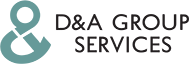Make a Payment
Payment Options
If you have overdue bill to pay, choose a payment option and follow the easy steps.
Step 1 :Your Account Number Is Your D&A File Number. The D&A File Number is 8 digits (If you do not have your D&A file Number it is located in the letter that was mailed to you or you may contact D&A at: 1-888-395-1147, press 0, and ask for your file number.)
Step 2: ADD PAYEE
D & A Group Services is listed as “DACOLLECT” with all of the major banks in Canada.
Step 3 : Enter Amount You Would Like To Pay.
Step 4 : Retain Confirmation Number As Verification Of Payment And Contact D&A To Update Your File. (Important: Be Sure To Confirm Payment is Received By D&A after 48hrs to 72hrs)
Step 1 : Your Account Number Is Your D&A File Number. The D&A File Number is 8 digits (If you do not have your D&A file Number it is located in the letter that was mailed to you or you may contact D&A at: 1-888-395-1147, press 0, and ask for your file number.)
Step 2 : ADD PAYEE
Add Payee: D & A Group Services is listed as “DACOLLECT” with all of the major banks in Canada.
Step 3 : Provide Amount You Would Like To Pay.
Step 1 : Login To Online Banking Go To Email Transfer (your bank would have set you up to use the feature)
*** IMPORTANT *** please review with your financial institution on your daily e-mail money transfer limits. Many financial institutions have an allowance/limit of $2,000.00 to $2,500.00 maximum/day. Thus, your transfer may not be authorized by your financial institute. Please ensure you review this with your bank/credit union.
Step 2 : You will be required to supply a “Security Question & Answer”:
Question Should Read : What is my file number?
Your Answer Should Read : Your Unique 8 Digit D&A File Number. (If you do not have your D&A file Number it is located in the letter that was mailed to you or you may contact D&A at: 1-888-395-1147, press 0, and ask for your file number.)
Step 3 : Use this e-mail address to send a transfer : emt@dagroupservices.com
Step 4 : In the message box, please provide the following:
Creditor this payment is intended for?
Name on the bill / To Whom you are paying on behalf of?
Your D&A agent’s name and extension (if applicable)?
Your contact name and information in case we need to reach you to post the payment.
Retain confirmation number as verification of payment and contact D&A to update your file.
(Important: Be sure to confirm payment is received and applied by D&A after two business days)
Step 1 :
-Make Payable To: D&A Collection Corporation
-Enter The Amount You Would Like To Pay.
-Date the cheque
-Sign the cheque
-Note: Your Unique 8 Digit D&A File Number. (If you do not have your D&A file Number it is located in the letter that was mailed to you or you may contact D&A at: 1-888-395-1147, press 0, and ask for your file number.)
Step 2 : Mailing Address: 75 Watline Avenue, Suite 142, Mississauga, Ontario L4Z 3E5
Step 1: Obtain a “Quick Collect Form” (The blue & white Form)
Step 2 :
-Make payable to: D&A Collection Corporation
-Code City: DACDN
-Sender Account Number: Your Unique 8 Digit D&A File Number. (If you do not have your D&A file Number it is located in the letter that was mailed to you or you may contact D&A at: 1-888-395-1147, press 0, and ask for your file number.)
Step 3 : Retain confirmation number as verification of your payment.
To process a payment, please visit: https://dagroupservices.repay.